Whether your current debit card on the HerVest app is expired or you need to add a new card detail, this article will guide you through the process. Follow the steps below to get started.
To update your card details on the HerVest app.
- Login to your HerVest app. Tap on your profile icon. Then tap on Bank and Cards.
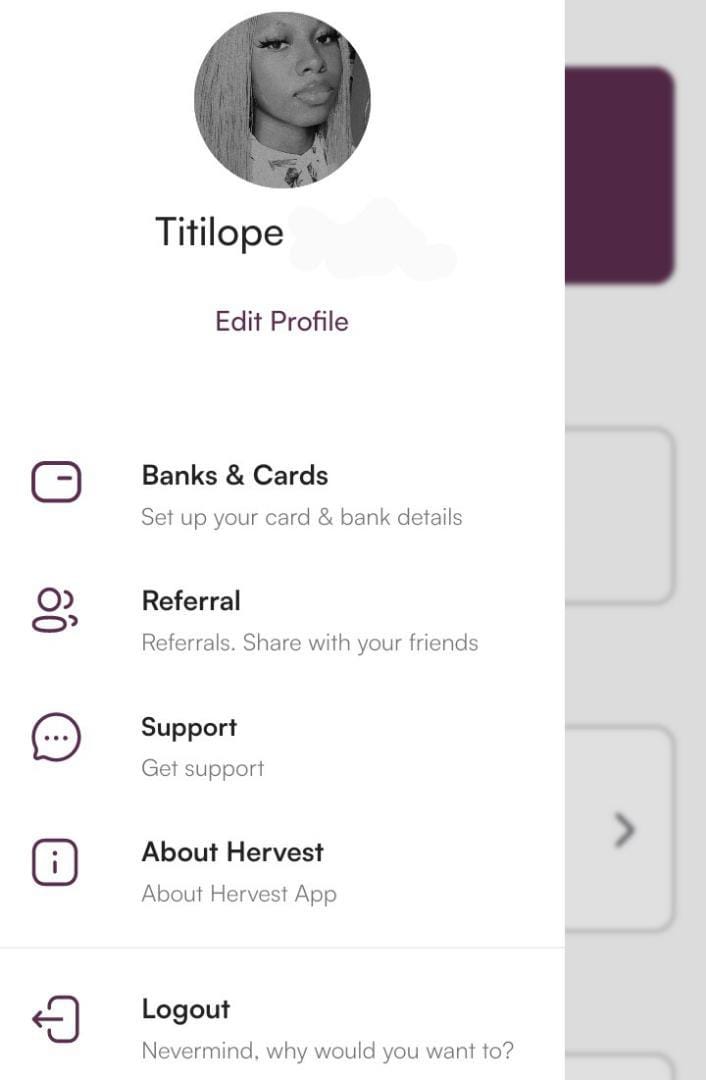
2. Then swipe left to cards, and click on “Add a new card”.
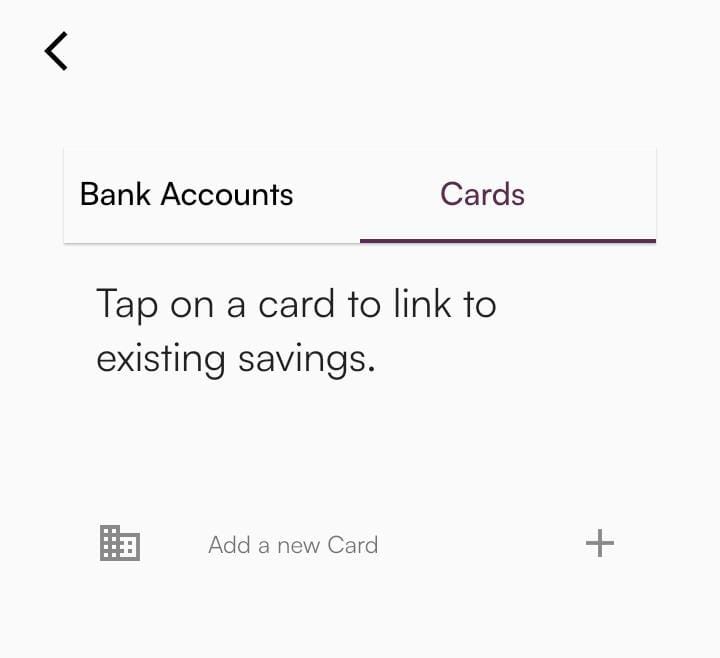
3. A token of N50 will be deducted from your account to validate your card.
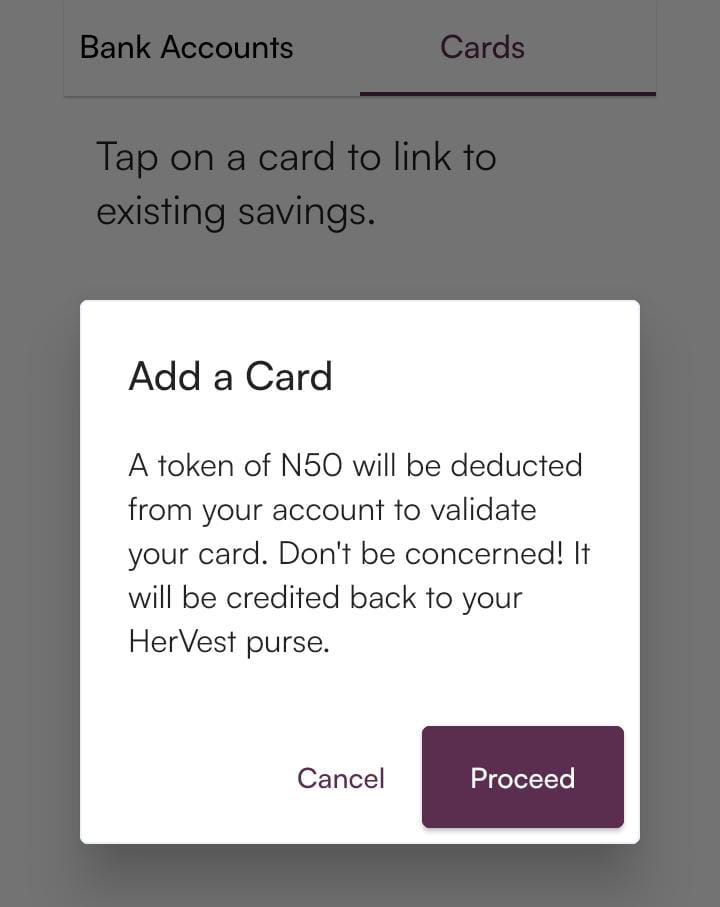
4. After validating payment, tap on your newly added card and link to an existing savings plan. Then tap “Done”.
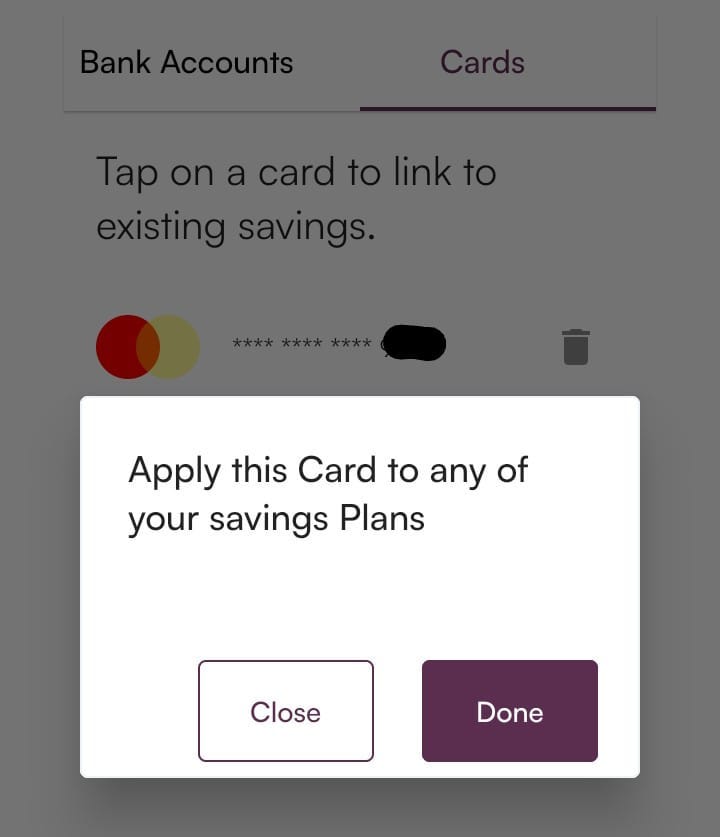
Viola! you just reactivated your automated savings plan on HerVest.
Check out other related guides:


